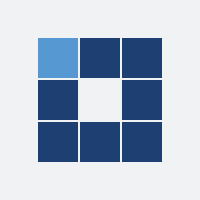Faq
Frequently Asked Questions
How do I pay?
With Wincommerz you can get Visa, Mastercard, DBBL Nexus, bKash, Rocket, Nagad any of that you can pay.
How do I pay with VSA / MasterCard?
After selecting Visa / MasterCard -
- Input card number.
- Input the Expiry month and Expiry year of the card.
- Input cardholder name.
- Input the 3 digit CVV code on the back of the card.
- Click on the Pay Now button.
- Input the OTP number sent to the mobile of the cardholder.
- Click the Submit button.
I can't pay with the card.
Contact the issuer bank of your card.
I paid with the card, but it failed.
Please contact our customer care number for details of your payment.
How do I pay by bKash?
If you have a bKash account, you can pay with bKash app.
bKash Payment Steps:
- Click On PAY with bKash.
- Enter Your bKash Wallet Number.
- Enter Your OTP sent to your mobile.
- Enter Your PIN Number.
- Press Proceed and Done.
How do I pay with a rocket?
Rocket Payment Steps:
- Select the rocket from the payment option and enter your 12 digit rocket number in place of the mobile account.
- Then enter the PIN number and click on the Submit option.
- An 6 digit security code will be sent to your rocket number via SMS.
- Enter the 6 digit security code in the Show Security Code box on the screen and click on the GO option.
How do I pay with Nagad?
Nagad Payment Steps:
- Input your Nagad account number.
- Then click on submit option with PIN No.
- The security code will be sent to your number via SMS
- Enter the security code in the Display code box on the screen.
What should I do if the internet connection fails at the time of payment?
You can call our Customer Care or report your problem by email ([email protected])
I am paying money with bKash but it is failing.
Contact our Customer Care number for details of your payment.